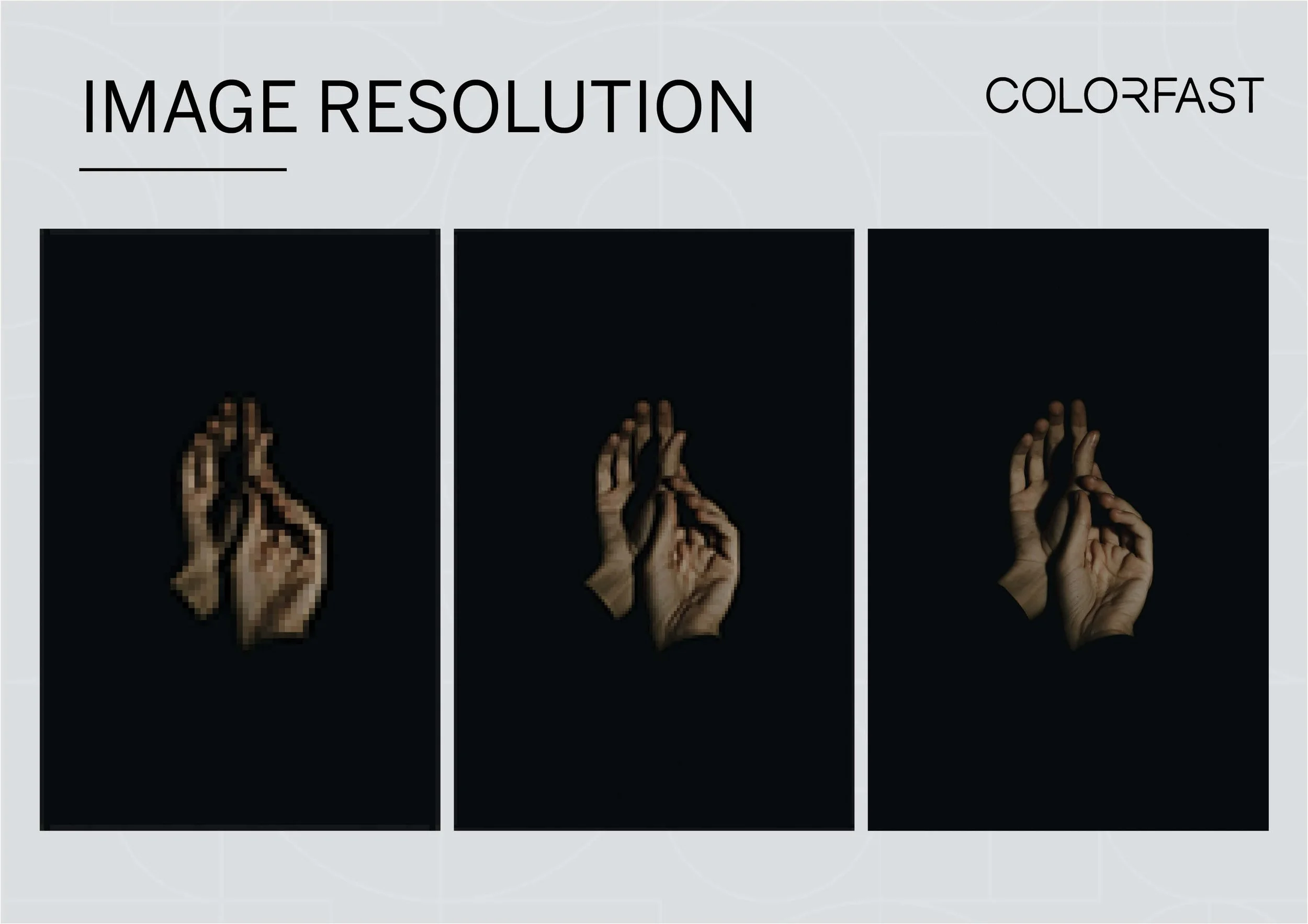Better-looking photographic prints
When it comes to printing your images, there are a few things to consider to ensure that you get the best possible result.
Here are some tips to keep in mind:
Resolution: Firstly, make sure that your image has enough data or resolution to print at the size you want. We recommend a minimum of 72 dpi at printed size to achieve a reasonable result. If you can, aim for over 150 dpi for even better quality.
Proportions: Another important factor to consider is the proportions of your image. If the ratio of your image doesn't match the ratio of the size you want to order, parts of your image may be cropped off or you may end up with additional white edges. This is especially important for panoramas, which may no longer appear panoramic when printed on larger sizes. Consider cropping your image or ordering a custom size to ensure that your image is printed exactly as you want it.
Optional Image Enhancements: There are some optional image enhancements that you may want to consider to make your print even better. For example, selective unsharp masking can enhance the clarity of your image, while adjusting the saturation can add vibrancy or give your image a more classical look. You may also want to darken or lighten different areas of your image to direct focus, such as darkening corners or edges to draw attention to the centre.
Density: Finally, keep in mind that your screen will always look brighter than the print unless your screen has been carefully calibrated for print. If your prints are turning out too dark, it may be because your screen is too bright. Be sure to check out our help page for more information on screen calibration and other factors that can impact the density of your prints. For further information see our previous blog.